1. Some newer Blogger templates can be customized using the "Customize" menu. From here, there are many options to adjust the overall width, as well as the sidebar width. Use of this menu depends on the template that has been selected for the blog. Some older templates are not configured to allow changes to blog width. This is the easier version of the two. As you increase the sidebar, or main post, the overall width will be adjusted as well to keep the blog aligned properly.
2. Most templates can be adjusted using the "Edit HTML" menu. However, this is the more advanced option of the two. Typically when adjusting blog widths, there will be three. You have:
- Overall Blog Width
- Main Post Width
- Sidebar Width
From here, the default blog width can be changed to any desired width. As an example, if 30 pixels are added to the sidebar, and 50 pixels are added to the main post section, 80 pixels must be added to the overall blog width. Before the blog is saved, it is always advisable to check the "Preview" option first. This will tell right away if a mistake has been made in calculating the width.
Changing blog width can allow for more room for posts as well as more room for content on the sidebar. Always keep in mind that if the blog width changes, the header will likely need to be redesigned as well in order to keep continuity with the rest of the blog. Also, if there is a custom background, that will need to be changed as well.
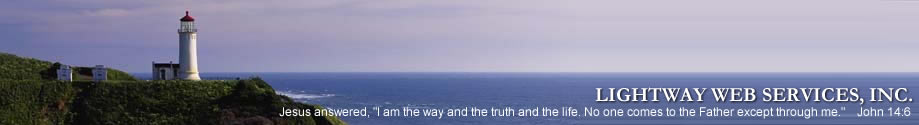



No comments:
Post a Comment