
When clicking on this, you have no idea which blog you will visit and as the blog owner, you have no control over this. Your best option, since Blogger will not allow you to remove this, is to hide the navigation bar. I have seen a couple of ways to do this, but this way worked best for me.
- You will need to locate the "Design" tab on your Blogger Admin navigation bar. From here click on "Edit HTML".
- Locate this section.
]]></b:skin>
</head>
You can scroll down to this section or use your browser to search for this section. (As always, you'll want to be careful what changes you make here.) - Just above this section, insert the following code:
#navbar-iframe {height:0px;visibility:hidden;display:none}
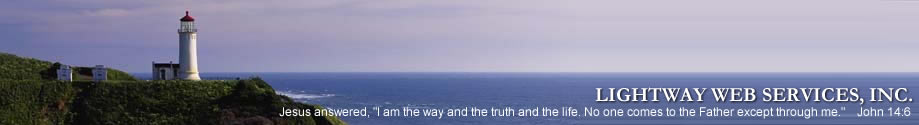



No comments:
Post a Comment