1. The first step is to visit the Facebook Developer page. There are many different options to choose from depending on what exactly you want to display on your blog from Facebook. Once you choose the type of plug-in, you will need to customize the plug-in.
2. Facebook will also give many options of size, button names, border colors, etc... These settings can be adjusted later if necessary.
3. After the plug-in has been chosen and customized, click the "Get Code" button. This will bring up a window that provides the proper code to complete the installation your blog or website.
Installing the code
To install the code provided by Facebook, you'll first need to locate the tag. The top code needs to be installed in it's entirety just below the body tag. The second box of code will need to be pasted in the section of the website where the plug-in is to be displayed. If the code, is being used for Blogger, you'll need to select "Layout", and then "Add a Gadget". The proper Gadget for this code is HTML/Javascript. Paste the code, save your work, and publish the updated page, and your Facebook plug-in should show according to the settings you chose.Going a step further....
The Facebook plug-in can be customized more by using CSS. For example, we added a simple background color to our Facebook plug-in by adding the following code within our DIV tags.style="background:#EDEDED;"
This code gave our plug-in a different colored background and you can add this in addition to other styles to enhance the plug-in to your liking.
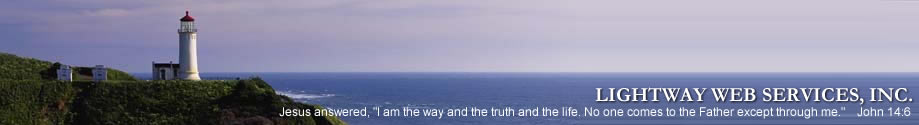



1 comment:
neat! You need to turn off the CODE thing that you have to type in!! ANNNNNOYING!
Post a Comment